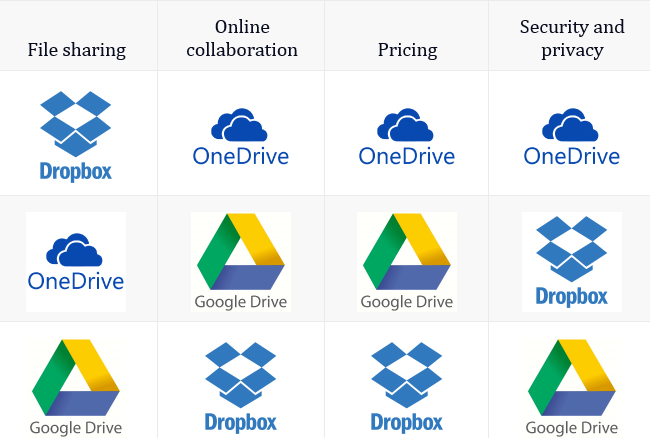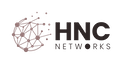Cloud – Article published on 8th Aug 2021
Dropbox, Google Drive or OneDrive: which is the best option for your business?
Dropbox, Google Drive and OneDrive are the most predominant cloud storage providers today. Picking between them is never easy. Each has its own specific strengths and weaknesses; and the right one for you should be based on what exactly you will be doing with it.
And that is why I’m going to provide you all the information that you need to evaluate these cloud storage providers for yourself; because you know how your workplace operates best.
First of all, cloud storage has a number of uses and benefits. Files could be accessed from anywhere you’ve got an active internet connection, they’re easy to share, and can effortlessly facilitate multi-user collaboration. But you need to be aware of the abilities and limitations of each platform; and of course, let’s not pretend that price isn’t a factor here, as well.
Since this article is primarily intended for business users, I’m limiting my appraisal only to the business-level packages of these providers: Dropbox Business, Google One and OneDrive for Business.
File sharing
File sharing works similarly across all platforms. They rely on internet links that point to files and folders, but we know that links can be dangerous if they fall into the wrong hands. So, to support content control, additional file linking features such as passwords and expiry dates should be used.
Security of links and verification of users
Security of links and verification of users is of utmost importance in protecting your data from outside parties. That is why it is better to choose a provider who supports more sophisticated content management procedures.
All of the providers have this ease of use when it comes to sharing file or folder links, and to restricting access to specific invitees. But when it comes to added security measures:
• Google One doesn’t provide content control features like expiry dates or passwords.
• OneDrive for Business supports expiry dates, but there is no way to create link passwords.
• Dropbox Business offers both link expiry dates and link passwords.
Activity tracking, version control and deleted file retrieval
Even if you have done absolutely everything to ensure that only authorised personnel can access your files, there are instances in which you might find that your files are accidentally deleted or amended by those personnel. In which case, you would be glad to have activity tracking, version control or file retrieval functions.
• Google Docs permits you to roll back to previous versions of a document and inspect what changes others have made; and Google One manages older versions of non-native files pretty decently, by automatically keeping them for 30 days or 100 revisions. Even deleted files are retained for 30 days.
• OneDrive for Business has deleted file retention and versioning, so it is possible for you to roll back to previous versions of a document or retrieve a deleted file. The default retention period offered by OneDrive is 30 days on deleted files, or 500 versions for version history.
• Dropbox Business also supports versioning and deleted file retention of all file types for 120 days.
Ranking:
1. Dropbox Business without question has the most sophisticated sharing features (both expiry dates and passwords) and the longest file retention period.
2. OneDrive for Business comes a close second based on its sharing and good version control features.
3. Google One is ranked third because it has the shortest retention periods and least sophisticated sharing capabilities.
Online collaboration
Online file sharing can enable multi-user collaboration, but not all platforms can support this behaviour.
Changes to files need to be synchronised quickly, preferably in real-time. Otherwise, true collaboration is impossible. You should also be able to share files quickly, and have content control.
• Google One’s integration with Google Docs makes it simple to collaborate in real-time with others. You can propose edits, make comments, roll back to previous versions and see what changes others have made. Google Docs files synchronise almost immediately, if you have a good internet connection. Another advantage is that Google Docs also supports MS Office files.
• OneDrive for Business is a Microsoft product, which means you can create and edit Word, OneNote, PowerPoint, and Excel documents from a browser with Office Online, or access them through an installed MS Office suite on your computer. MS Office files synchronise fast but other files take longer.
• Dropbox Business has a built-in Office 365 integration, so you can view MS Office files without any issues. But if you want to edit the files, you will need an Office 365 subscription. If your O365 subscription includes access to OneDrive, then using Dropbox is simply a moot point.
Ranking:
1. OneDrive for Business is definitely number one because it facilitates real-time collaboration using Office Online as this format is more common than Google Docs in the Aussie workplace.
2. Google One is ranked second because it has strong real-time collaboration capabilities via Google Docs.
3. Dropbox Business is ranked last because it does not support in-app collaboration unless you have an O365 subscription.
Security and privacy
In Australia, fortifying important documents is regulated and mandated by law depending on your industry or annual turnover. Even if your business is not one required to follow the Privacy Act, your staff and clients are becoming increasingly protective of their personally identifying information like the rest of us.
This means that the security and privacy of your data could become a deal-breaker when choosing any cloud storage provider.
Google One, OneDrive for Business and Dropbox Business all safeguard your data using best practice encryption standards and support the use of two factor authentication (2FA) to prevent all unauthorised account accesses.
You might think that all of them would hold the first place equally but there are some other important factors to be considerations.
Data scanning
Google scans almost all your file contents to serve you “personally relevant product features, such as customized search results [and] tailored advertising”. Some may find this to be of concern.
Dropbox and OneDrive also scan your files but they do so only to protect themselves regarding suspect or illegal content and copyright violations. They don’t use your data so that they could show you advertisement as per your requirement.
Location of data servers
The important thing to consider is where your content is being hosted - OneDrive Business hosts all content locally in Australia; whereas Dropbox and Google host data overseas. So, if you have any obligations to meet under the Privacy Act, it is wise to maintain all your data onshore.
Cloud service providers based outside Australia might not be subjective to Australian legislation and if something goes wrong it may be difficult for a regulator to enforce action against the provider.
Ranking:
1. OneDrive for Business hosts its data in Australia, making it easier to meet the obligations under the Privacy Act.
2. Dropbox Business is a secure product, but your data will be hosted from offshore.
3. Google One also hosts your data offshore; and gets the worst placing here because of the way is uses your data for its own marketing purposes.
Pricing
Price of a product is a very strong aspect in business decision-making. Each of the providers offers plans where a bigger spend will get you more storage.
With OneDrive and Dropbox, more money means more features as well. Google One does not restrict the features you receive based on price, but it has a weaker product offering in terms of overall functionality.
Google One has multiple price points that offer good value for money plans at the lower end. A 2TB monthly plan will cost you AU$12.49 and it has no minimum user count. The price climbs abruptly after that. The next plan up is 10TB at AU$124.99 per month. However, it is a single price for the whole business and it does not require multiple payments for additional users. You will be able to create and edit documents through Google docs no matter what plan you are on.
OneDrive for Business has the best price for unlimited storage at around AU$13.70 per user per month – but the disadvantage is that you need a minimum of five users. What is really cool though is that for an extra AU$3.50 p/m you will get full Office 365 access and desktop versions of the Office Suite. Nevertheless, even if you don’t want to pay the extra cost, you can still use Office Online to create and edit documents.
Dropbox Business has a prerequisite of having a minimum of three users per month. The Standard Plan will only get you 3TB of storage and limited functionality for a monthly fee of AU$17.50 per user. The Advanced Plan provides full functionality and unlimited storage at a whopping AU$27.50 per user per month. The major disadvantage is that in order to create and edit documents, you’ll need a separate Office 365 plan which might cost you additional amount.
Ranking:
1. OneDrive for Business delivers the best “bang for your buck”.
2. Google One is well priced for up to 2TB, and it includes free access to Google Docs, again a perk.
3. Dropbox Business is the most expensive out of the three, though it is the richest in terms of administration features and file retention.
Conclusion
Irrespective of your need to store and share files or work collaboratively, OneDrive for Business is the best performer overall. It is in the top spot for collaboration, security and pricing. Dropbox Business comes a far second, with Google One just behind in third place.
Here’s a summary of the outcomes, ranked from best to worst: